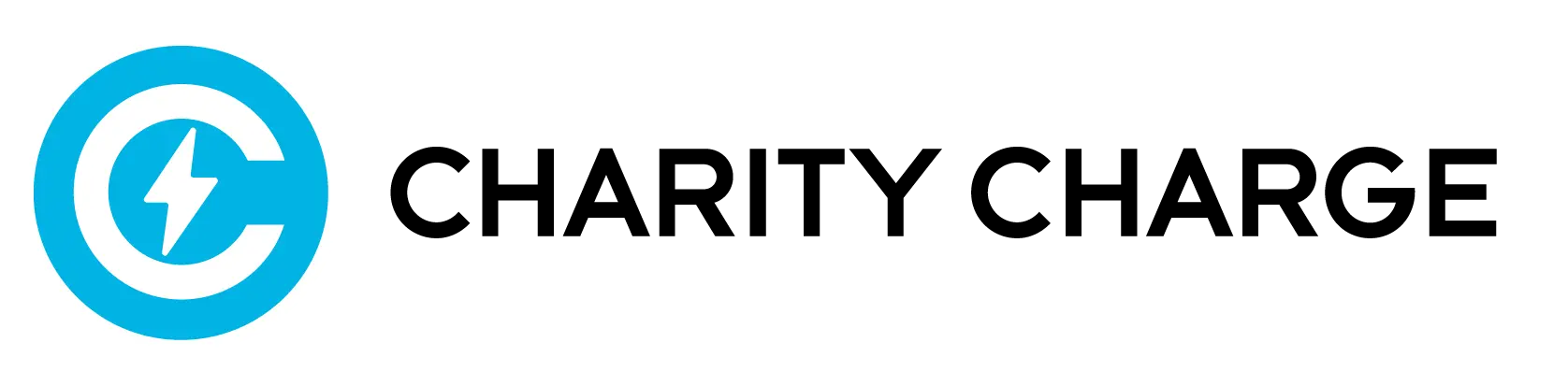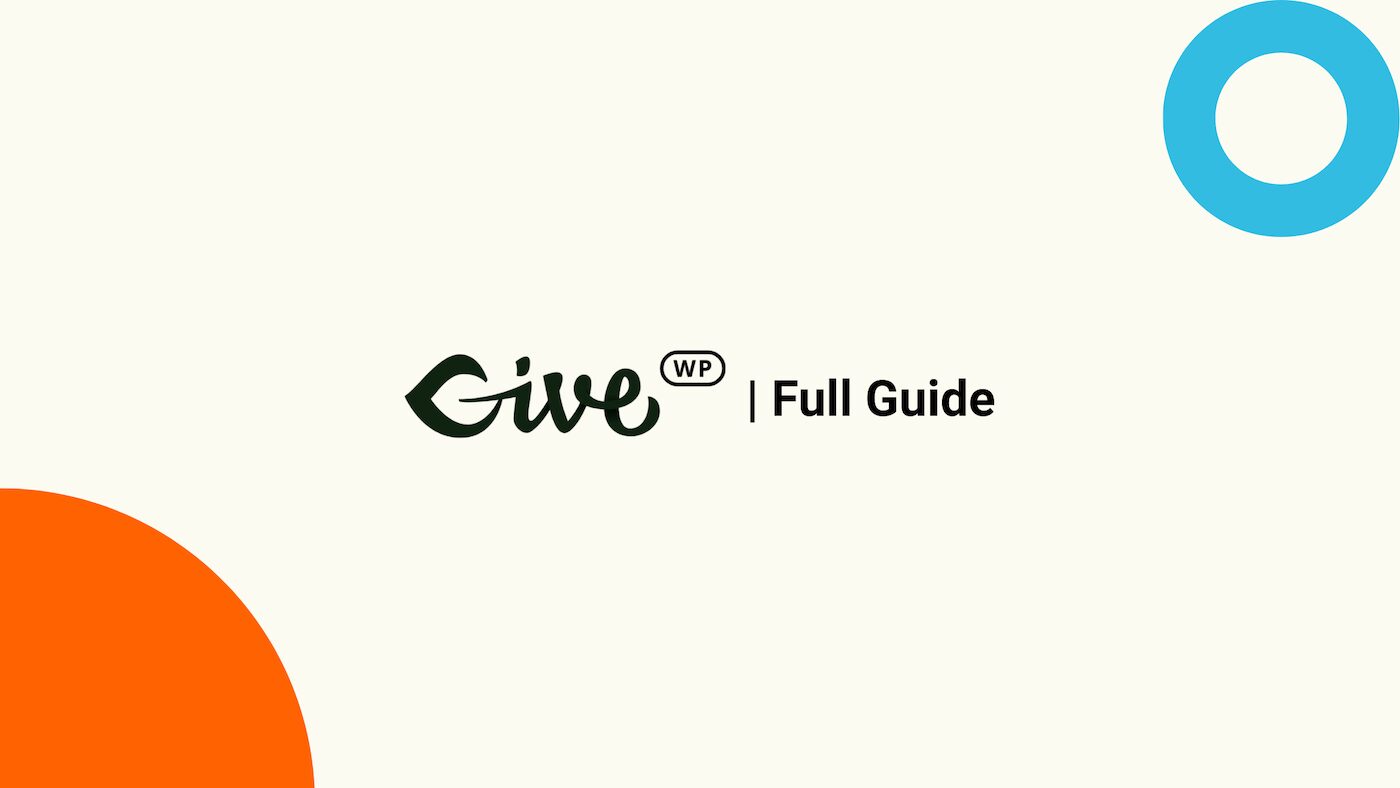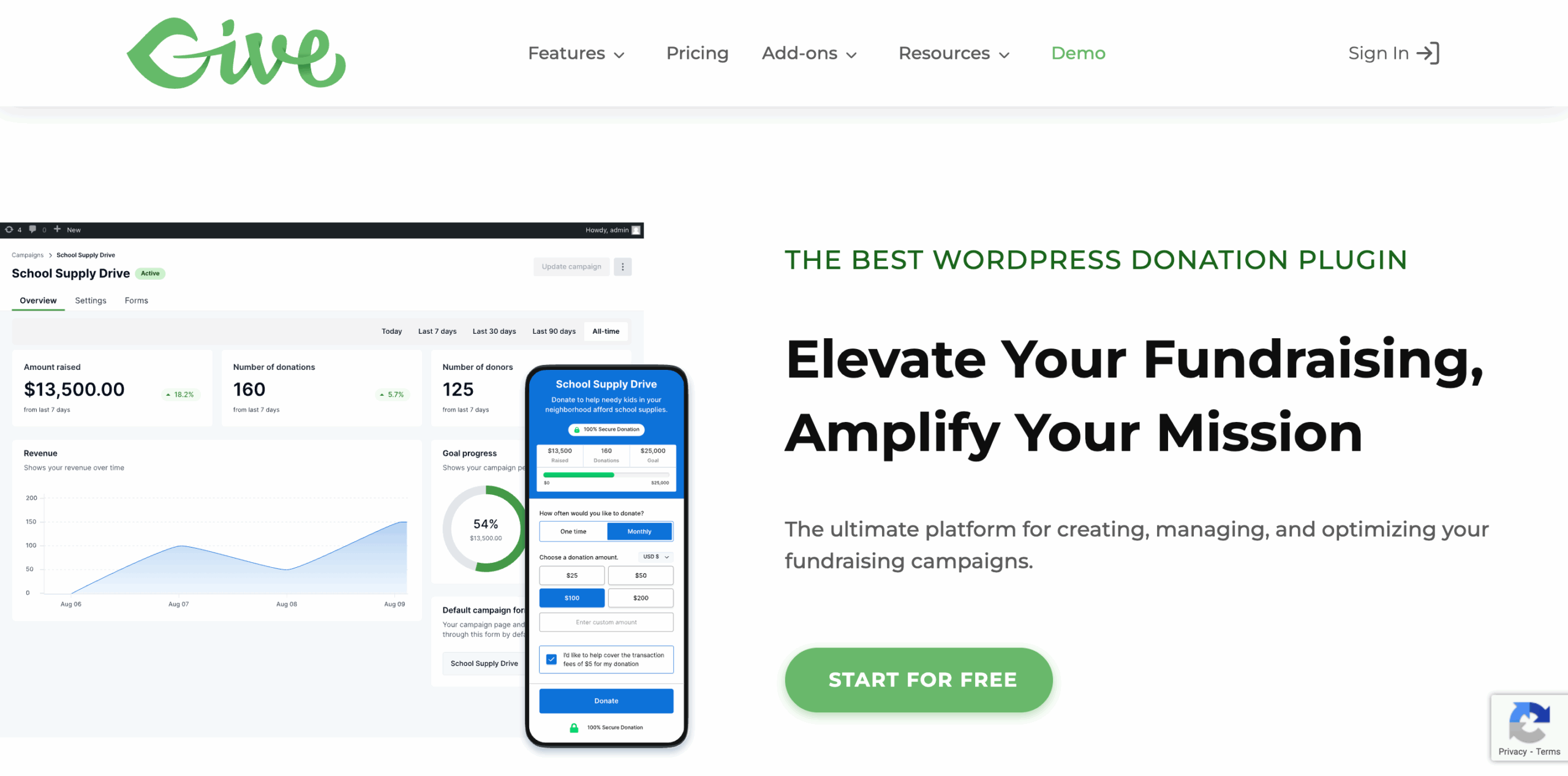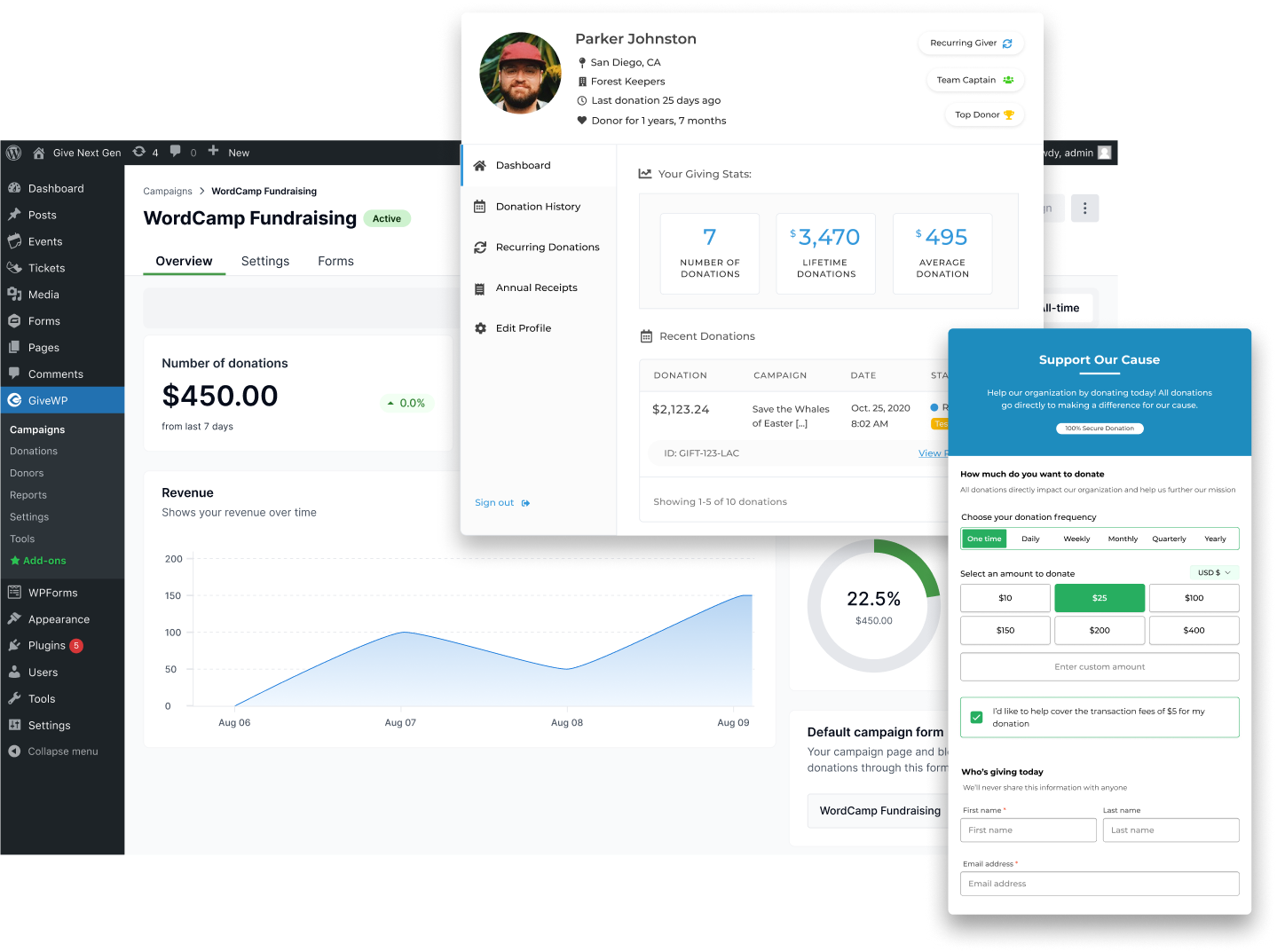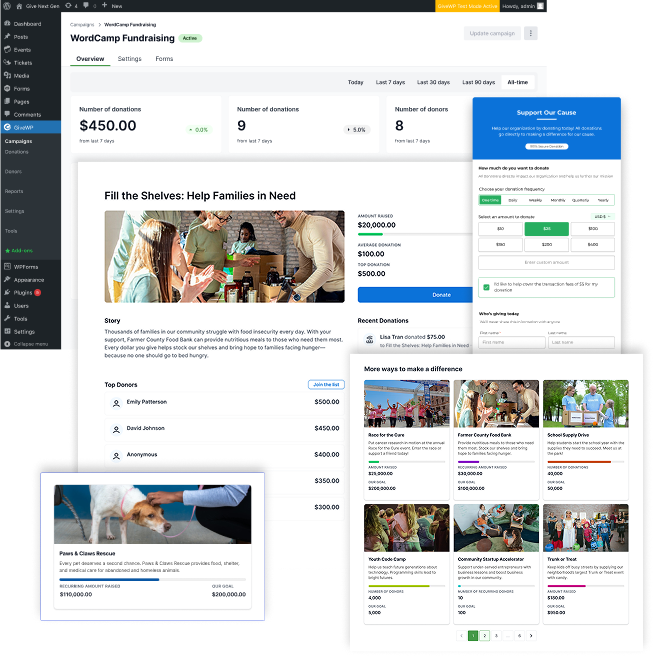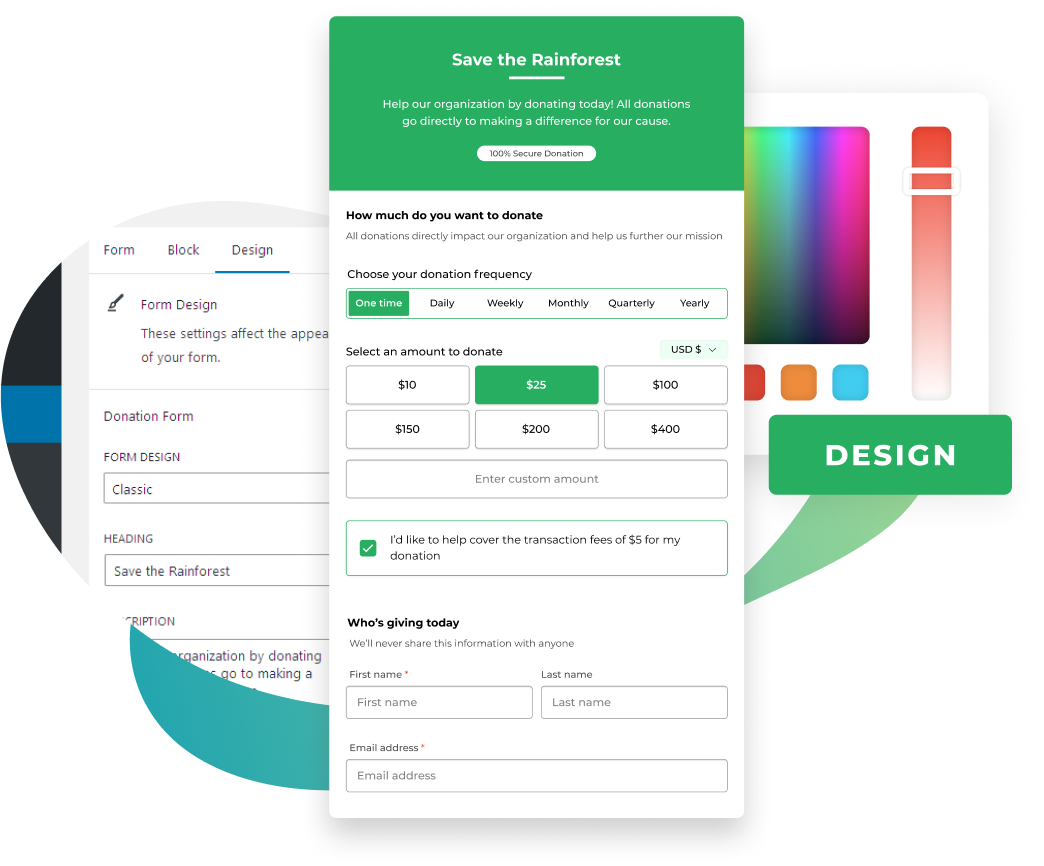GiveWP empowers you to streamline donations, cultivate recurring support, and create compelling campaign pages—all within the familiar WordPress environment. In this guide, we’ll walk through everything you need to know: from core features and add-ons to pricing tiers and best practices for an optimized fundraising strategy.
GiveWP is a feature-rich WordPress donation plugin designed specifically for nonprofits, charities, and fundraising professionals. Installed like any other plugin, it enables you to:
-
Create and manage donation forms directly within WordPress.
-
Build campaign-centric fundraising efforts with built-in goals, reporting, and landing pages.
-
Accept one-time and recurring donations through over a dozen payment gateway integrations (Stripe, PayPal, Authorize.net, and more).
-
Segment and engage donors using built-in donor management, history, and targeted communication tools.
-
Extend functionality via a library of premium add-ons—everything from text-to-give to Salesforce integration.
By unifying all aspects of online fundraising under one roof, GiveWP streamlines your workflow and helps amplify donor engagement, so you can focus on mission-driven work instead of juggling multiple third-party tools.
Why Choose a WordPress Donation Plugin?
Before diving into GiveWP’s specifics, let’s consider why a dedicated WordPress donation plugin is often the best choice for organizations:
-
Full Ownership and Control
-
Data Ownership: Your donor data lives on your own site—no middleman or third-party portal storing records offsite.
-
Brand Consistency: Build seamlessly branded donation experiences without redirecting to external pages or platforms.
-
-
Cost Efficiency
-
No Platform Fees: Unlike some SaaS fundraising solutions, you pay only for hosting and any premium add-ons—no hidden per-transaction fees imposed by the plugin itself.
-
Scalable Pricing: As your fundraising needs evolve, you can add only the features (add-ons) you need, avoiding bloated monthly subscriptions.
-
-
Flexibility & Customization
-
WordPress Block Editor: Create landing pages and forms with full block-based customization, from typography to rich media embeds.
-
Developer-Friendly Hooks: Extend or customize form behavior, emails, and workflows with developer APIs if you need highly specialized functionality.
-
-
Deep Integrations
-
Marketing & CRM: Integrate with MailChimp, Constant Contact, Salesforce NPSP, Google Analytics, and more—keeping your entire tech stack in sync.
-
Payment Options: Offer donors choice in how they give, from credit cards on site to offsite PayPal checkout, to even emerging mobile/text channels.
-
-
Built-in Reporting & Insights
-
Real-time dashboards show you which campaigns are performing, which forms convert best, and key metrics like average gift size—so you can adapt and optimize faster.
-
For any organization already invested in WordPress, GiveWP is a clear way to centralize fundraising, own your data, and deliver a polished donation experience that converts.
Core Features of GiveWP
Below is a breakdown of GiveWP’s core capabilities. Each of these features is included in the base plugin (even on the Free plan), allowing every organization to start collecting donations immediately.
1. Campaign-Based Fundraising
At the heart of GiveWP is the campaign concept:
-
Unified Campaign Dashboard: Group multiple donation forms under a single campaign umbrella. This allows you to set specific fundraising goals (amount raised or number of gifts) and track progress in one place.
-
Customizable Campaign Pages: Craft a narrative around each initiative—tell your story, display impact metrics, and embed multiple forms or donor walls to keep supporters engaged.
-
Publish/Archive Controls: Launch campaigns when ready, archive completed efforts, and easily draft future campaigns without cluttering your site.
Why This Matters:
By structuring your fundraising into campaigns, you create urgency, foster friendly competition, and can easily report on individual initiative performance. Campaign-level reporting ensures you know exactly which efforts drive the most donations.
2. Landing Pages & Customizable Forms
GiveWP offers two primary ways to attract donations:
-
Full-Page Landing Pages
-
Built with the native WordPress Block Editor (Gutenberg), so you can drag-and-drop text blocks, images, videos, and your donation forms wherever you want.
-
Prebuilt “campaign templates” allow you to launch faster—complete with placeholder sections for story, impact statistics, and testimonial blocks.
-
-
Embedded Donation Forms
-
Display forms as inline content on any post or page with a simple shortcode or block.
-
Form Layout Options: Classic layouts include multi-column, accordion fold-out, and minimal single-page form styles.
-
Dynamic Campaign Blocks: Use dedicated blocks to show campaign progress bars, donor walls, or “most recent donor” snippets.
-
-
Customization Settings
-
Branding: Add your logo, adjust fonts, and tweak color accents via CSS or the block controls for a cohesive look.
-
Form Fields: Enable custom fields (e.g., “Honor Gift In Memory Of,” “Designation Fund”) to capture the data you need.
-
Goal Bars: Toggle on progress bars to show “$ Raised” or “Gifts Received,” encouraging donors through social proof.
-
Why This Matters:
A compelling landing page is your best chance to convert on-the-fence supporters. By leveraging drag-and-drop design, you can tell a richer story, insert impact visuals, and keep donors focused—without writing a single line of code.
3. Real-Time Reporting & Analytics
Effective fundraising relies on data. GiveWP’s built-in reporting gives you:
-
Form Performance Charts: Compare form views, conversion rates, donation amounts, and average gift size over any time period.
-
Campaign-Level Insights: Track total dollars raised vs. goals, number of donors, and donation trends for each campaign.
-
Donor Behavior Analysis: See donation frequency, lifetime value of donors, and which campaigns attract the highest-value supporters.
-
Exportable CSVs: Download detailed donation reports or donor lists for offline analysis or integration with your CRM.
Why This Matters:
When you understand which forms convert best, which campaigns resonate, and where donors drop off, you can optimize your messaging, adjust your goals, and allocate resources more effectively.
4. Donor Management & History
Keeping track of supporters—especially repeat donors—is crucial. GiveWP offers:
-
Donor Profiles: Store name, email, donation history, and custom notes for each individual donor directly in WordPress.
-
Donor Registration Option: Allow supporters to create accounts to view their donation history, download tax-deductible receipts, and manage their recurring gifts.
-
Export Donor Data: Quickly generate a CSV of all donors, complete with custom field data, for segmentation and targeted outreach.
Why This Matters:
By centralizing donor information, you can segment high-value donors for major gift appeals, identify lapsed supporters, and personalize communications—driving deeper engagement and long-term retention.
5. Payment Gateway Integrations
GiveWP empowers you to accept donations via:
-
Stripe
-
PayPal Standard & PayPal Pro
-
Square
-
Apple Pay
-
Offline Donations (record checks, cash, and other manual gifts)
For each gateway, you can:
-
Accept Credit Cards On Site (no redirect) for a seamless donor experience.
-
Enable Recurring Payment Profiles (for Stripe & PayPal Recurring).
-
Display Gateway Logos & Security Badges to reassure donors.
Why This Matters:
Offering multiple ways to pay reduces friction at checkout. Donors can choose their preferred method—whether that’s a credit card form integrated right on your site (Stripe) or a trusted PayPal checkout flow.
6. Import/Export and Data Control
Migrating from another fundraising solution is often a hurdle. GiveWP simplifies the process:
-
Import Previous Donation History: Upload CSVs of past donors and gifts to preserve continuity, assign them to campaign records, and ensure tax reporting accuracy.
-
Export Donation & Donor Data: Whether you need a complete donor list or a campaign summary, you can grab CSV exports for your records or integration with CRM/ERP systems.
Why This Matters:
Seamless data migration means no disruption to your ongoing fundraising and donor communications. Plus, exporting data ensures you maintain a local backup of all giving history—even if your WordPress site is offline temporarily.
7. Additional Display & UX Options
GiveWP ensures your donation call-to-action is unmissable:
-
Standalone Donation Pages: Create a dedicated URL for your donation form—ideal for sharing in emails or social media campaigns.
-
Modal/Popup Forms: Prompt donors with a timed or scroll-triggered popup donation form, improving conversion on high-traffic pages.
-
Button-Triggered Forms: Use a “Donate Now” button anywhere on your site to trigger a lightbox (modal) donation form—keeping donors on the same page.
Why This Matters:
By offering multiple “touch points” for donors to give, you catch visitors wherever they are—whether they’re reading a blog post, browsing your “About” page, or learning about a specific campaign.
GiveWP Add-Ons: Expand Your Toolkit
One of GiveWP’s greatest strengths is its ecosystem of add-ons—premium extensions that bolt onto the core plugin, enabling specialized fundraising strategies. Below is a breakdown of the most popular add-ons, how they work, and the impact they can have on your organization’s bottom line.
Recurring Donations
What It Does:
Transform one-time donors into ongoing supporters by enabling simple recurring donation schedules (weekly, monthly, quarterly, or custom intervals).
-
Donors can choose a preset frequency or customize their own.
-
Automatically handle subscription renewals, credit card updates, and payment retries in case of declines.
Why It Matters:
Recurring revenue stabilizes your cash flow and increases lifetime donor value. Even a modest increase in recurring gifts can supercharge mission-critical programs.
Peer-to-Peer Fundraising
What It Does:
Empower your supporters to become fundraisers on your behalf. Each peer-to-peer campaign lets participants:
-
Create personalized campaigns or team pages under your main campaign umbrella.
-
Solicit donations from their networks with unique links, progress meters, and built-in social sharing.
-
Track team vs. individual goals for friendly competition and motivation.
Why It Matters:
Peer-to-peer campaigns can multiply your reach exponentially. Rather than relying solely on your email list, you tap into each supporter’s personal network—leading to increased visibility and new donor acquisition.
Fee Recovery
What It Does:
Give donors the option to cover processing fees on their gift—ensuring your nonprofit receives the full intended amount.
-
Simply toggle on “Fee Recovery” in the form settings, and donors see a checkbox that calculates their extra contribution to cover the gateway and credit card fees.
-
Stripe and PayPal fee calculators ensure you recover the precise percentage and fixed rate per transaction.
Why It Matters:
Even if only 20–30% of donors opt in, you can boost net revenue significantly—often enough to offset the cost of offering fee recovery itself.
Text-to-Give
What It Does:
Capture mobile-first donors by letting them give via SMS.
-
Donors text a shortcode (e.g., “GIVE2025” to a 5-digit number) to receive a mobile donation link.
-
Quick, on-the-go giving is perfect for events, worship services, or urgent appeals.
Why It Matters:
With mobile giving on the rise (especially among younger demographics), text-to-give offers a frictionless way to engage donors who might not sit down at a desktop computer.
Tributes & Dedications
What It Does:
Allow donors to make a gift “In Honor Of” or “In Memory Of” a loved one.
-
Adds a dedicated form field for the honoree’s name and the donor’s message.
-
Automatically generates a personalized acknowledgment email to the person being honored (or their family).
Why It Matters:
Tribute giving is a powerful way to deepen emotional connections. People often give to honor milestones (birthdays, anniversaries) or memorialize loved ones—driving larger average gift sizes.
Marketing Integrations
What It Does:
Sync donor and campaign data with major email marketing platforms:
-
MailChimp
-
Constant Contact
-
AWeber
-
Drip
-
Campaign Monitor (and more through Zapier bridging)
Why It Matters:
By automating list segmentation—e.g., “One-Time Donors,” “Recurring Donors,” or “Lapsed Donors”—you can target your email campaigns, newsletters, and appeals more precisely, driving higher engagement and retention.
Salesforce Integration
What It Does:
Connect GiveWP forms directly to your Salesforce Nonprofit Success Pack.
-
Donations in GiveWP automatically create or update Contact and Opportunity records in Salesforce.
-
Map custom fields, gift dates, and campaigns so your CRM remains up to date in real time.
Why It Matters:
If your nonprofit relies on a CRM for stewardship, major gifts, or grant tracking, this integration eliminates manual data entry—freeing your team to focus on relationship building.
Google Analytics & eCommerce Tracking
What It Does:
Track donation form performance, donor journeys, and donation conversions within Google Analytics or other analytics platforms.
-
Enable enhanced eCommerce tracking to see checkout abandonment, average donation value, and traffic sources leading to gifts.
-
Integrate with Google Tag Manager for advanced event tracking and A/B test experiments.
Why It Matters:
Understanding how donors navigate your site—where they drop off, which campaigns drive the most traffic, which pages convert best—enables data-driven optimization of your fundraising funnel.
And More…
Beyond the add-ons listed above, GiveWP offers specialized extensions for:
-
Goal Bars & Thermometers (visual fundraising progress meters)
-
Form Field Manager (create unlimited custom form fields)
-
Tributes & Dedications (honor gifts)
-
Multi-Currency Support (for international fundraising)
-
Form Field Conditional Logic (show/hide fields dynamically)
-
Fund-Specific Donation Forms (designate gifts to specific initiatives)
-
Fee Recovery (as detailed above)
-
PDF Receipts (automated tax receipts)
-
Annual Receipts (batch-send year-end donor summaries)
Each add-on is priced individually (between $79 and $199 depending on tier), so you only pay for the features that align with your strategy.
Pricing Breakdown
GiveWP’s pricing model is straightforward: a core plugin that’s 100% free plus tiered plans that bundle popular add-ons, higher levels of support, and multi-site licensing. All premium plans include a 30-day, 100% money-back guarantee, so you can try risk-free.
| Plan | Annual Cost | Key Features |
|---|---|---|
| Free | $0 |
|
| Basic | $149 |
|
| Plus | $349 |
|
| Pro | $499 |
|
| Agency | $599 |
|
Note on Individual Add-On Pricing:
Basic add-ons (Form Field Manager, Tributes, PDF Receipts) typically cost $79/year each.
Premium add-ons (Recurring Donations, Text-to-Give) are $149/year each.
Peer-to-Peer Fundraising is $199/year (can be purchased standalone or via a plan).
You can mix and match individual add-ons if you don’t require a higher-tier plan. For example, if recurring gifts are your primary need, purchasing Recurring Donations for $149/year gives you all the tools to start building a sustainable donor base—without paying for other add-ons you might not use.
How to Get Started with GiveWP
Getting started with GiveWP is as simple as installing any WordPress plugin. Here’s a step-by-step guide:
1. Installation & Basic Setup
-
Navigate to Plugins > Add New in your WordPress dashboard.
-
Search for “GiveWP” and click Install Now, then Activate.
-
You’ll see a new Donations menu item in your dashboard. Click Donations > Settings to configure:
-
General Settings: Set your currency, date format, and decimal separators.
-
Payments: Enter your API keys for Stripe and PayPal (and any other gateways you’ll use).
-
Emails: Customize your donation confirmation emails (subject lines, sender name, and default content).
-
Pages: GiveWP will create default pages (e.g., “Donation Form,” “Thank You”). Ensure these are published or assign custom slugs if needed.
-
2. Creating Your First Donation Form
-
Go to Donations > All Forms > Add New.
-
Name Your Form and write a brief description (visible in the admin).
-
Under Form Options, choose a template (sidebar, single column, multi-step, etc.).
-
Add Form Fields:
-
GiveWP auto-includes “Donation Amount,” “First/Last Name,” “Email,” etc.
-
To add a custom field (e.g., “Designation” or “Message to Recipient”), click Form Field Manager (if installed).
-
-
Set Your Default Amounts: Predefine suggested gift amounts (e.g., $25, $50, $100, and “Other”).
-
Enable Fee Recovery (optional): Toggle on the checkbox so donors can cover transaction fees.
-
Publish the form.
-
Copy the generated shortcode (e.g.,
[give_form id="1234"]) or use the Give Form Block in the Block Editor to embed on any page.
3. Setting Up a Campaign
-
Under Donations, click Campaigns > Add New.
-
Create a Campaign Title (e.g., “Feed 1000 Kids Summer Program”), and write your narrative in the editor—include images, videos, and impact statistics.
-
In Campaign Settings:
-
Assign Donation Forms: Select which forms belong to this campaign. You can attach multiple forms (e.g., one for one-time gifts, one for recurring gifts).
-
Set Goal Type & Amount: Choose between “Amount Raised” or “Number of Gifts” to track. Enter the target value (e.g., $25,000).
-
Choose Campaign Dates: If desired, set a start and end date for this campaign.
-
Enable/Disable Public Visibility: Make it live now or save as a draft for future launch.
-
-
Publish the campaign.
-
Use the Campaign URL (displayed at the top) to share on social media, email blasts, and newsletters.
4. Customizing Labels & Goals
-
To modify the donation form labels (e.g., change “Donation Amount” to “Gift Amount”), navigate to Donations > Settings > Form Display.
-
To adjust goal bar colors or add custom text above/below your goal bar, use the Block Editor within the campaign page, selecting the Give Campaign Block and tweaking settings.
-
If you need to translate form labels (for multilingual sites), GiveWP offers language files you can override or adjust via the Loco Translate plugin.
Best Practices for Optimizing Your GiveWP Campaign
An optimized fundraising campaign goes beyond simply embedding a form; it’s about crafting a journey that motivates, inspires, and converts. Here are strategies to make the most of GiveWP’s features:
1. Crafting Compelling Landing Pages
-
Lead with Impact: Start your page with a concise, emotionally resonant headline (e.g., “Bring Clean Water to 500 Families in 2025”). Use a high-quality hero image or short video.
-
Tell a Clear Story: Break your content into sections—problem, solution, success stories, and call to action. Use headings (H2/H3) like “Why This Project Matters” or “How Your Gift Makes a Difference.”
-
Show Social Proof: Incorporate live donor walls (via GiveWP’s campaign blocks) and rotating testimonials from past beneficiaries or supporters.
-
Include a Strong Call to Action (CTA): Place the donation form above the fold (immediately visible) and repeat the CTA button (“Donate Now”) after every 2–3 content sections.
-
Leverage Urgency & Scarcity: If your campaign has a deadline or matching gift, display a countdown timer or a progress bar—motivation tools that encourage quick action.
2. Designing High-Converting Forms
-
Minimal Required Fields: Only ask for what you absolutely need (name, email, donation amount). Every extra field adds friction.
-
Suggested Giving Tiers: Prepopulate amounts (e.g., $25, $50, $100) to guide donors, but always include an “Other” field for flexibility.
-
Mobile-Friendly Layout: Ensure your forms render cleanly on smartphones—vertical alignment of fields, large touch targets for buttons, and optimized input types (numeric keypad for amounts).
-
Transparent Fee Recovery: When offering donors the option to cover transaction fees, display the exact amount (e.g., “Add $0.96 to cover fees?”) so there are no surprises at checkout.
-
Trust Indicators: Show secure payment icons (SSL padlock, PCI-compliant badges) near the payment fields to reassure donors that their information is safe.
3. Leveraging Reporting to Drive Growth
-
Monitor Conversion Rates: In Donations > Reports > Forms, track how many visitors view a form vs. how many complete it. If conversion dips below 5–10%, consider A/B testing your form layout or adjusting suggested gift amounts.
-
Identify High-Performing Campaigns: Compare campaign-level metrics—total donations, number of donors, average gift size—to allocate more resources to successful initiatives.
-
Segment by Donor Type: Use donor management to group one-time vs. recurring donors. Develop separate stewardship plans: for recurring donors, send update emails every quarter; for one-time donors, send an appeal at regular intervals.
4. Maximizing Recurring Donations
-
Highlight Impact of Monthly Gifts: On your form or landing page, show how a $10 monthly gift equates to $120/year, and what that accomplishes (e.g., “$10/month feeds a child.”).
-
Offer Multiple Frequencies: While “monthly” is common, some donors prefer quarterly or annual dedications. Provide all options to accommodate budget cycles.
-
Reduce Credit Card Declines: Encourage donors to use credit cards with longer expiration dates, and set up automatic retry logic for failed payments (if your payment gateway supports it).
-
Automate Thank-You Emails: Once a donor signs up for a recurring gift, immediately send a customized email—highlighting their impact and thanking them for sustained support.
5. Encouraging Peer-to-Peer Engagement
-
Launch a Formal P2P Campaign: Choose a high-profile initiative (e.g., “Run/Walk for Hope”) and allow participants to create personal fundraising pages. Provide templates for social media graphics and sample email copy.
-
Show Leaderboards: Add dynamic leaderboards to your P2P landing page—rank top fundraisers or teams. A little friendly competition can boost engagement and motivate supporters to elevate their fundraising goals.
-
Leverage Social Sharing: GiveWP’s P2P add-on automatically generates shareable links. Encourage participants to post on Facebook, Twitter, and LinkedIn with prewritten prompts (“Help me raise $500 for clean water by donating here!”).
-
Incentivize Fundraisers: Offer small rewards or swag (branded T-shirts, event badges) for top fundraisers or those who raise over specific thresholds. Publicly recognize them on your website or in newsletters.
Frequently Asked Questions
Q1. Why is GiveWP the best WordPress donation plugin?
A1. GiveWP combines robust features (customizable forms, campaign-based fundraising, donor management) with a flexible add-on library and zero platform fees—empowering nonprofits to own their data and brand the entire giving experience. Its intuitive interface and WordPress-native design make setup fast, while advanced reporting and integrations enable data-driven decision making.
Q2. Is WordPress required to use GiveWP?
A2. Yes. GiveWP is a WordPress plugin and requires a self-hosted WordPress installation (WordPress.org). It does not work on WordPress.com’s free or business plans that restrict plugin installations. You’ll need access to your site’s admin dashboard to install and configure the plugin.
Q3. How is GiveWP different from a PayPal donate button?
A3. A standalone PayPal donate button simply redirects donors to PayPal’s interface, limiting your ability to brand the experience, track conversions, or offer multiple gift amounts. GiveWP embeds forms directly on your site, supports one-time and recurring gifts, provides built-in reporting, and keeps donors on your domain—delivering a seamless, customizable experience without additional per-transaction fees from the plugin itself.
Q4. Can I accept offline donations and still use GiveWP?
A4. Absolutely. GiveWP’s “Offline Donations” option lets you manually record gifts made via check, cash, or bank transfer. Recorded offline donations count toward campaign goals and appear in your donor history—ensuring every gift is accounted for, even if it didn’t originate online.
Q5. What payment gateways are supported?
A5. Out of the box, GiveWP supports:
-
Stripe (in-site credit card processing)
-
PayPal Standard & PayPal Pro
-
Authorize.net
-
Square
-
Mollie (European charities)
-
Offline Donations (manual entry)
To unlock additional gateways (e.g., Braintree, CyberSource), check the individual gateway add-ons in the GiveWP Add-Ons library.
Q6. How do I migrate my existing donor data from another platform?
A6. Upon installing GiveWP, navigate to Donations > Tools > Import Donations. You can upload a CSV file containing your previous donor records, specifying date, amount, donor name, email, and campaign. GiveWP will map fields automatically or allow you to assign custom field mappings. Imported data populates your donor database and campaign totals—so your year-to-date reports remain accurate.
Q7. What if I only need one premium add-on?
A7. No problem. All premium add-ons can be purchased individually—prices range from $79 to $199 per year, depending on the add-on’s complexity. This “à la carte” model ensures you pay only for what you use. For instance, if you only want Recurring Donations (to build a subscription program), you can buy that add-on alone without purchasing an entire plan.
Q8. How do I cancel or upgrade my plan?
A8. Log into your GiveWP account at givewp.com, navigate to My Account > Subscriptions, and choose to upgrade or cancel. If you upgrade mid-year, you’ll pay a prorated amount for the higher tier. If you cancel, your premium add-ons remain functional until year-end renewal, giving you time to plan next steps or migrate to individual add-ons.