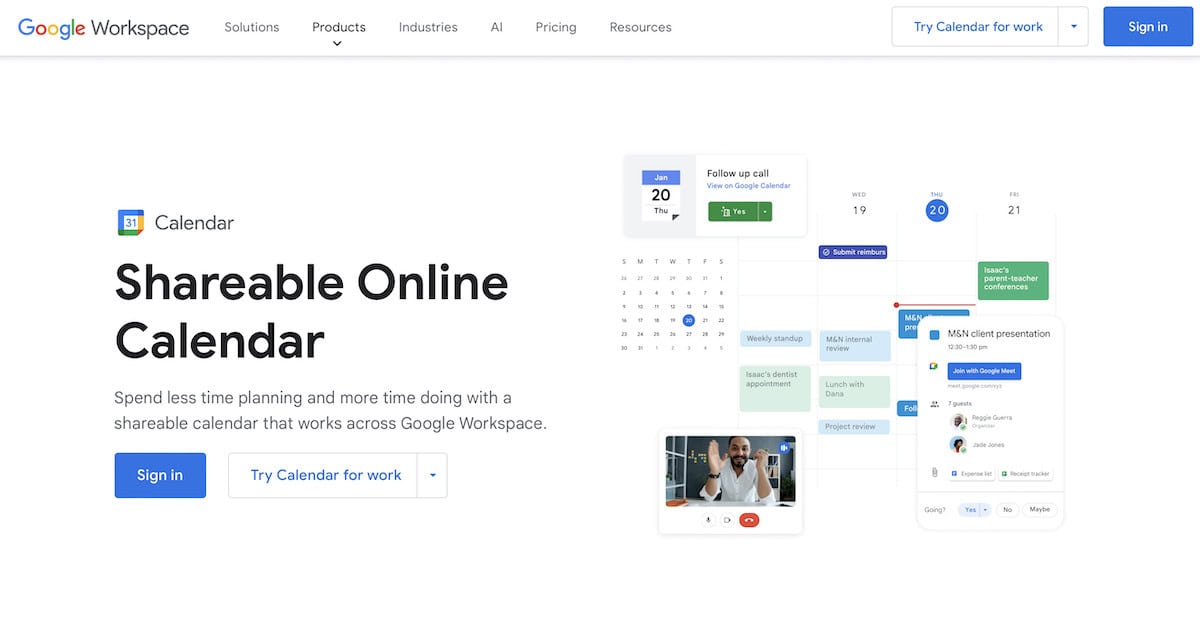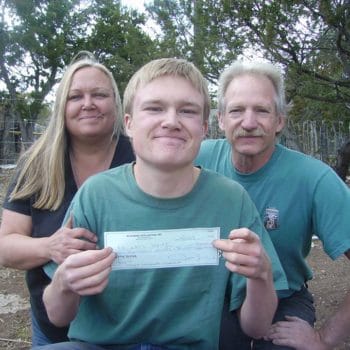Google Workspace for Nonprofits is a powerful suite of productivity and collaboration tools designed to help nonprofit organizations operate more efficiently and effectively.
In this guide, we will provide a comprehensive overview of Google Workspace for Nonprofits, highlighting its features, benefits, pricing, and case studies of successful implementations.
Discover how this suite of tools can transform your nonprofit’s operations and enhance your mission-driven work.
What is Google Workspace for Nonprofits?
Google Workspace for Nonprofits is a collection of cloud-based productivity tools offered by Google specifically for nonprofit organizations.
This suite includes Gmail, Google Drive, Google Docs, Google Sheets, Google Calendar, Google Meet, and more. Nonprofits can access these tools for free, enabling them to streamline their operations, enhance collaboration, and maximize their impact.
With Google Workspace, nonprofits can leverage enterprise-level technology to improve efficiency and effectiveness without the associated costs.
Along with Google Workspace, the company offers Google Ad Grants.
This is a great way for nonprofits to get free advertising on Google. With a $10,000 per month ad spend, nonprofits can promote their causes and attract new donors with the help of this program. Check out our guide.
Key Features of Google Workspace for Nonprofits

Gmail
Gmail provides professional email services with a custom domain name, enhancing the credibility and professionalism of your nonprofit. Key features include:
- Custom Email Domain: Use your nonprofit’s domain name for email addresses (e.g., yourname@yourorganization.org).
- Robust Spam Protection: Keep your inbox clean and secure with advanced spam filtering.
- Generous Storage: Enjoy 30GB of storage per user, ensuring ample space for emails and attachments.
- Integration: Seamlessly integrate with other Google Workspace tools, such as Google Drive and Google Calendar.
Google Drive
Google Drive offers secure cloud storage, enabling nonprofits to store, share, and access files from anywhere. Key features include:
- Cloud Storage: Store all your documents, presentations, and spreadsheets in one centralized location.
- File Sharing: Easily share files and folders with team members, volunteers, and external partners.
- Access Anywhere: Access your files from any device with an internet connection.
- Collaboration: Collaborate in real-time on documents, reducing the need for back-and-forth email exchanges.
Nonprofit Resources
The Charity Charge resource hub is dedicated to providing tips, tools, and information to help your nonprofit create and grow a modern organization. Learn more
Get our checklist of the best free nonprofit tools of 2024 sent directly to your inbox
Google Docs and Sheets
Google Docs and Sheets facilitate real-time collaboration on documents and spreadsheets. Key features include:
- Real-Time Editing: Multiple team members can work on the same file simultaneously, seeing changes in real-time.
- Version History: Track changes and revert to previous versions if needed.
- Templates: Use pre-designed templates for reports, budgets, and other documents to save time.
- Comments and Suggestions: Leave comments and suggestions directly in the document for efficient feedback and collaboration.
Google Calendar
Google Calendar helps nonprofits manage their schedules efficiently. Key features include:
- Shared Calendars: Create shared calendars for teams, departments, or projects.
- Scheduling: Schedule meetings and events with ease, avoiding conflicts with built-in scheduling tools.
- Reminders: Set reminders for important deadlines, meetings, and events.
- Integration: Integrate with Gmail and Google Meet for seamless scheduling and communication.
Google Meet
Google Meet offers high-quality video conferencing for virtual meetings and webinars. Key features include:
- Video Conferencing: Host virtual meetings with team members, volunteers, and donors from anywhere.
- Screen Sharing: Share your screen to present documents, slides, and other materials.
- Recording: Record meetings for future reference or for those who couldn’t attend.
- Security: Benefit from robust security features to protect your meetings and data.
Google Forms
Google Forms is a versatile tool for creating surveys, registration forms, and questionnaires. Key features include:
- Custom Forms: Create custom forms to collect data from stakeholders.
- Data Collection: Gather valuable information quickly and easily.
- Automatic Responses: Set up automatic responses to acknowledge form submissions.
- Analysis: Analyze form responses with built-in tools and export data to Google Sheets for further analysis.
Benefits of Google Workspace for Nonprofits
- Cost Savings: Google Workspace for Nonprofits is free, allowing organizations to allocate resources to other critical areas.
- Enhanced Collaboration: Real-time collaboration tools improve team communication and productivity.
- Increased Efficiency: Streamlined workflows and integrated tools reduce administrative burdens and enhance operational efficiency.
- Accessibility: Cloud-based tools ensure that team members can access files and collaborate from anywhere.
- Security: Google’s robust security measures protect sensitive data and ensure compliance with industry standards.
- Professionalism: Custom email domains and professional-grade tools enhance your nonprofit’s credibility.
Get our checklist of the best free nonprofit tools of 2024 sent directly to your inbox
Pricing for Google Workspace for Nonprofits
One of the most significant advantages of Google Workspace for Nonprofits is that it is available at no cost for eligible nonprofit organizations.
This allows nonprofits to leverage enterprise-level productivity tools without incurring additional expenses.
The free plan includes all the core features needed to run your nonprofit efficiently.
For organizations that require additional features or storage, Google offers discounted rates on their Business and Enterprise plans, ensuring that nonprofits can access the tools they need at a price that fits their budget.
How to Get Started with Google Workspace for Nonprofits
- Eligibility Check: Ensure your nonprofit organization meets the eligibility criteria set by Google.
- Application Process: Apply for Google Workspace for Nonprofits through the Google for Nonprofits website.
- Verification: Complete the verification process by providing the necessary documentation.
- Setup: Once approved, set up your Google Workspace account and start leveraging its powerful tools.
Case Studies of Successful Implementations
Case Study 1: Charity Water
Overview: Charity Water, a nonprofit organization dedicated to providing clean and safe drinking water to people in developing countries, implemented Google Workspace to enhance their operations.
Impact: By using Google Drive for file storage and Google Meet for virtual meetings, Charity Water improved team collaboration and reduced travel expenses. This allowed them to allocate more funds directly to their projects.
Case Study 2: Kiva
Overview: Kiva, a nonprofit organization that connects people through lending to alleviate poverty, integrated Google Workspace to support their global microfinance efforts.
Impact: Google Drive and Google Docs enabled Kiva’s dispersed team to collaborate seamlessly on loan documentation and project reports. Google Meet facilitated communication with field partners and lenders across the globe, ensuring effective coordination and timely updates. The use of these tools helped Kiva maintain transparency and efficiency in their operations.
Case Study 3: Jane Goodall Institute
Overview: The Jane Goodall Institute, dedicated to wildlife research, education, and conservation, adopted Google Workspace to enhance their conservation and research activities.
Impact: With Google Drive and Google Sheets, the Jane Goodall Institute was able to manage and analyze vast amounts of field data collected by researchers. Google Meet provided a platform for virtual training sessions and collaborative meetings, bridging the gap between field offices and headquarters. The integration of these tools facilitated better data management and communication, advancing their conservation efforts.
Conclusion
Google Workspace for Nonprofits offers a comprehensive suite of tools designed to help nonprofit organizations operate more efficiently and effectively.
With features like Gmail, Google Drive, and Google Meet, nonprofits can enhance collaboration, improve productivity, and save costs. By leveraging these tools, organizations can focus more on their mission and create a greater impact.
Nonprofits looking to optimize their operations should consider applying for Google Workspace for Nonprofits and experience the benefits firsthand.