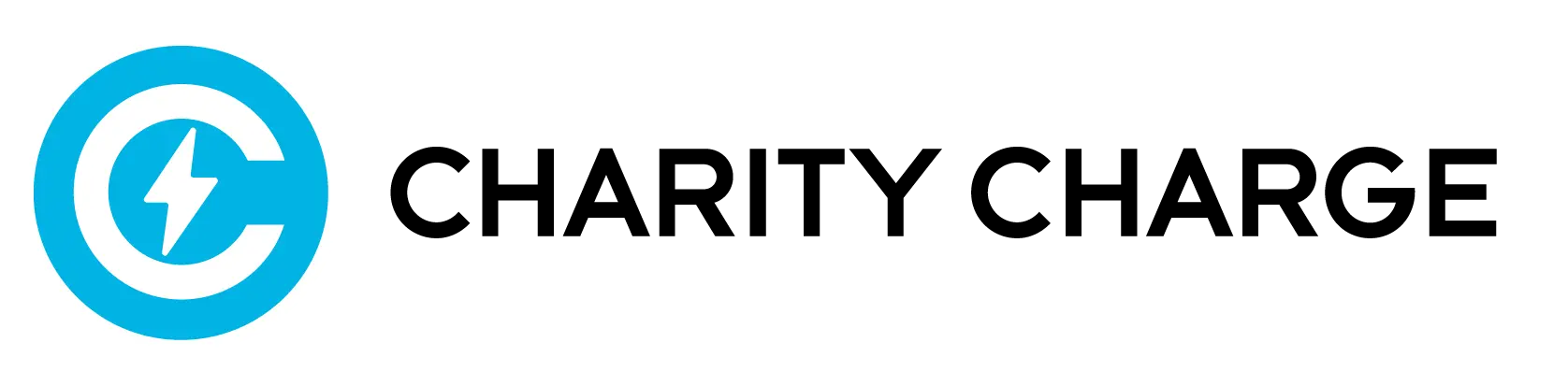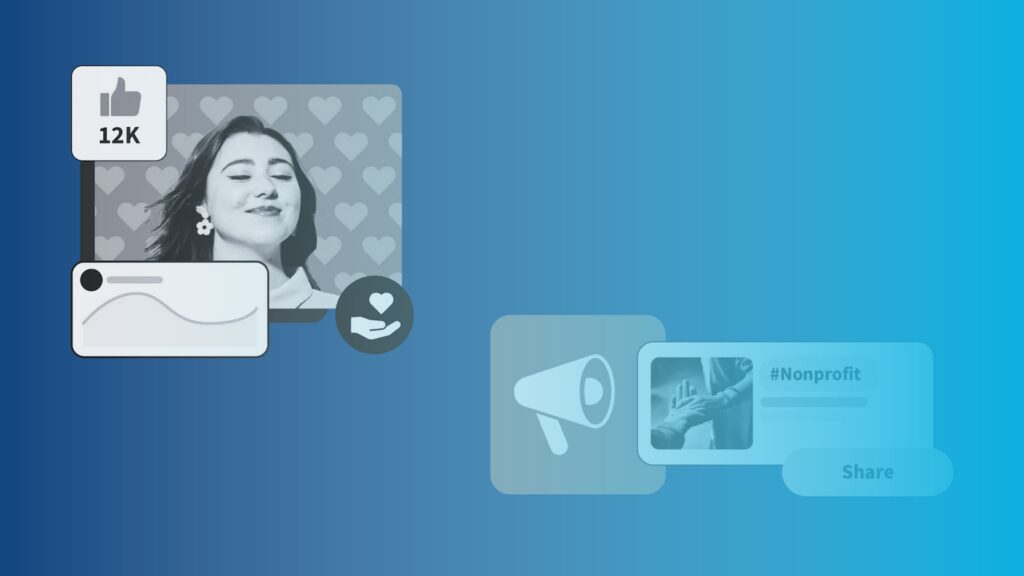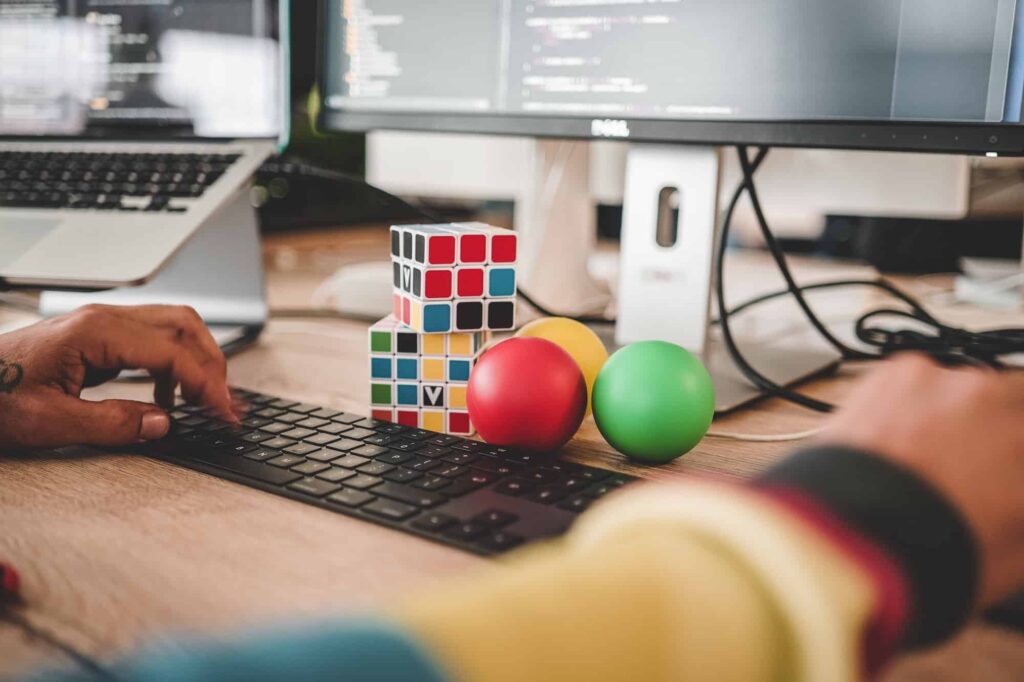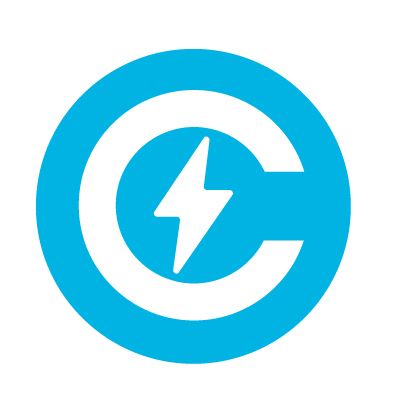When it comes to empowering nonprofit organizations with the right technology, Microsoft for Nonprofits stands out as a leading solution. Through tailored programs, discounted services, and grants, Microsoft helps nonprofits maximize their impact, drive efficiency, and improve collaboration.
In this guide, we’ll break down everything you need to know about Microsoft for Nonprofits — from available products to benefits, eligibility, and how to get started.
What is Microsoft for Nonprofits?
Microsoft for Nonprofits is a global initiative created to help nonprofits access premium technology that was previously out of reach due to high costs. With Microsoft’s support, nonprofits can leverage the same enterprise-level tools used by major corporations to:
-
Enhance productivity and collaboration
-
Streamline operations and fundraising
-
Improve cybersecurity and data protection
-
Expand community outreach
-
Collect, analyze, and act on data for greater impact
Microsoft provides these resources through a mix of donations, discounts, grants, and specialized training — all designed to strengthen the nonprofit sector and help organizations fulfill their missions more effectively.
What Microsoft Offers to Nonprofits
Microsoft’s offerings cover every aspect of nonprofit operations — from communication and collaboration to fundraising and cybersecurity. Here’s a detailed look at each program:
1. Microsoft 365 for Nonprofits
The backbone of digital operations, Microsoft 365 offers an incredible suite of tools that nonprofits can access either for free or at significantly reduced costs.
Key Features:
-
Core Apps: Access familiar tools like Word, Excel, PowerPoint, and Outlook — essential for day-to-day operations.
-
Microsoft Teams: Host virtual meetings, chat internally, and collaborate on projects no matter where your team is located.
-
Advanced Security: Protect sensitive donor and beneficiary information with built-in security features like data loss prevention and multi-factor authentication.
-
Free Licenses: Eligible nonprofits can access Microsoft 365 Business Basic for free (up to 10 users).
-
Upgraded Plans: Heavily discounted options like Microsoft 365 Business Premium, providing even more capabilities for growing organizations.
Why it matters:
Microsoft 365 helps nonprofits boost productivity, enhance communication, and work smarter, whether your team is fully remote, hybrid, or on-site.
2. Azure for Nonprofits
As nonprofits increasingly move to the cloud, Azure offers robust solutions tailored to meet their needs.
Key Features:
-
☁️ Cloud Infrastructure: Build and deploy secure, scalable apps and services — no physical servers needed.
-
️ Security and Compliance: Azure meets the strictest security and regulatory standards, helping nonprofits manage sensitive data safely.
-
Annual Credits: Microsoft offers $2,000 USD per year in Azure credits for eligible nonprofits — an incredible value.
-
️ Scalable Services: Manage websites, databases, mobile apps, AI projects, and analytics all under one roof.
Why it matters:
Azure allows nonprofits to innovate and scale operations affordably while reducing reliance on costly hardware and IT maintenance.
3. Dynamics 365 for Nonprofits
Designed specifically for nonprofits, Dynamics 365 offers powerful CRM (Customer Relationship Management) tools to manage relationships, fundraising campaigns, and program delivery.
Key Features:
-
Constituent Management: Track and engage with donors, volunteers, and partners with detailed profiles and history.
-
Fundraising and Engagement: Launch and manage campaigns, track donations, and generate reports easily.
-
️ Volunteer Management: Streamline volunteer signups, assignments, and recognition.
-
Pre-Built Templates: Use the Common Data Model for Nonprofits to save time with ready-to-use solutions.
Grants Available:
Many Dynamics 365 licenses are available via donation or at substantial discounts for eligible nonprofits.
Why it matters:
A strong CRM is essential for building lasting relationships with donors and volunteers, leading to greater fundraising success and stronger community engagement.
4. Microsoft Advertising Grants
Visibility is crucial for nonprofit success. Microsoft supports nonprofits with advertising grants to help spread their message further.
Key Features:
-
$3,000 Monthly Grant: Receive $3,000 each month in advertising credits to promote your mission through Microsoft’s advertising network (Bing, AOL, Yahoo, and more).
-
Keyword Targeting: Reach potential donors, volunteers, and supporters by targeting specific search terms.
-
️ Campaign Management Tools: Access built-in campaign optimization features to improve performance without a big marketing team.
Why it matters:
With Microsoft Advertising Grants, nonprofits can increase awareness, boost website traffic, and expand their donor base — all without touching their marketing budget.
5. Power Platform for Nonprofits
The Power Platform allows nonprofits to harness the power of data, automation, and custom app development — no coding required.
Key Features:
-
Power Apps: Build custom applications tailored to your nonprofit’s specific needs.
-
Power BI: Create dynamic dashboards and reports to track and share your impact with stakeholders.
-
⚙️ Power Automate: Streamline repetitive tasks and improve efficiency by setting up automated workflows.
-
AI Capabilities: Integrate AI to enhance decision-making and predictive insights.
Why it matters:
The Power Platform empowers nonprofits to work smarter, not harder by turning data into action, saving time, and enhancing transparency.
Nonprofit Bookkeeping and Accounting Services from Charity Charge
Managing finances shouldn’t keep you from your mission. Work with licensed professionals to streamline processes, ensure compliance, and maintain transparency—so your team can focus on what matters most: making an impact. Learn more
Eligibility Requirements
Before accessing these benefits, nonprofits must meet Microsoft’s eligibility criteria:
Who’s Eligible:
-
Organizations must be registered as a nonprofit or non-governmental organization.
-
Must operate on a nonprofit, non-commercial basis and have a mission to benefit the public.
-
Must be recognized as a 501(c)(3) charitable organization (or equivalent status outside the U.S.).
Examples of Eligible Nonprofits:
-
Charities
-
Foundations
-
Social service agencies
-
Religious organizations (excluding purely religious activities)
Who’s Not Eligible:
-
Governmental entities or agencies
-
Educational institutions like schools and universities (different programs exist for them)
-
Political organizations
-
Professional, commerce, and trade associations
Important:
Microsoft will verify your organization through their partner TechSoup or other regional partners. The process typically takes about 7–10 business days.
How to Get Started with Microsoft for Nonprofits
Ready to take the leap? Here’s a simple roadmap:
-
Register
-
Visit the official Microsoft for Nonprofits page.
-
Complete the eligibility application form.
-
Upload required documents verifying your nonprofit status.
-
-
Get Verified
-
Microsoft and its partners (like TechSoup) will review your application.
-
Verification usually takes between 7 to 10 business days.
-
-
Activate Your Benefits
-
Once approved, access your new tools and services through the Microsoft Nonprofit Portal.
-
Request the products, grants, and training that match your organization’s needs.
-
-
Implement and Grow
-
Use Microsoft’s dedicated resources for nonprofits, including learning paths, webinars, and success coaching, to implement your tools effectively.
-
️ Bonus: Microsoft’s Focus on Security and Support
Microsoft also provides additional layers of support to ensure nonprofits can operate securely:
-
️ Microsoft Defender for Nonprofits: Free endpoint security to protect devices and sensitive data from cyber threats.
-
Security Training: Access free workshops and online resources to help your staff and volunteers stay safe online.
-
⚙️ Nonprofit Support Services: Affordable support plans available if you need assistance deploying or troubleshooting Microsoft solutions.
Why it matters:
Cybersecurity is a critical priority for nonprofits handling sensitive data. Microsoft helps protect your operations without draining your budget.
Why Nonprofits Should Leverage Microsoft Tools
The technology gap between nonprofits and for-profit businesses has shrunk dramatically thanks to programs like Microsoft for Nonprofits. Here’s why it’s a game-changer:
-
Scale your impact using tools that were once too costly for small nonprofits.
-
Empower staff and volunteers with easy-to-use, industry-leading platforms.
-
️ Protect sensitive information with world-class security.
-
Save thousands of dollars each year on software and services.
-
Reach a larger audience and spread your mission globally with digital tools.
Final Thoughts
Microsoft for Nonprofits is truly a powerful ally for any organization looking to amplify their impact, streamline operations, and embrace modern technology. With generous grants, robust security, and top-tier software, it’s a platform every nonprofit should seriously consider.
Apply here today to start supercharging your mission with Microsoft’s world-class support!