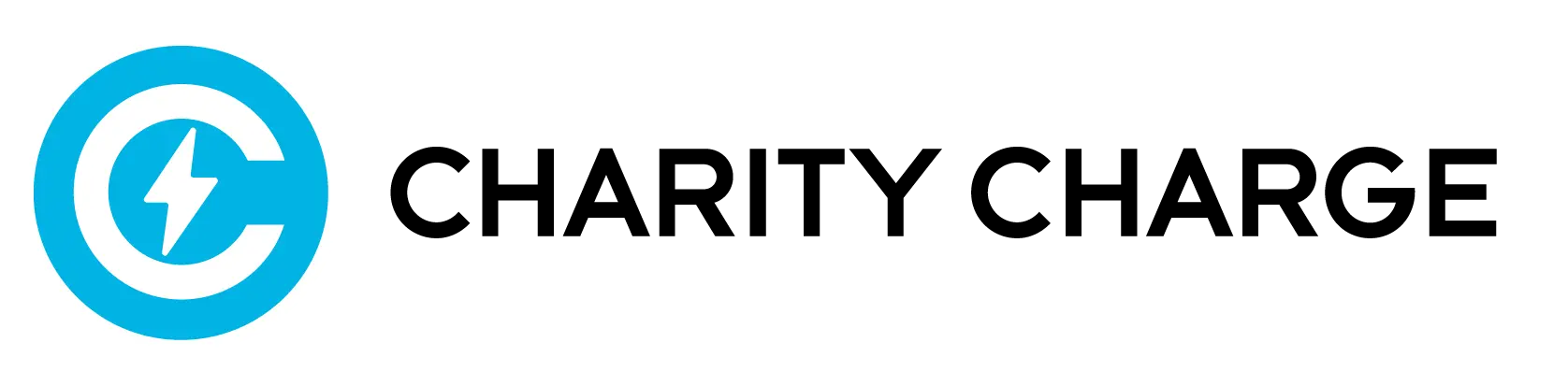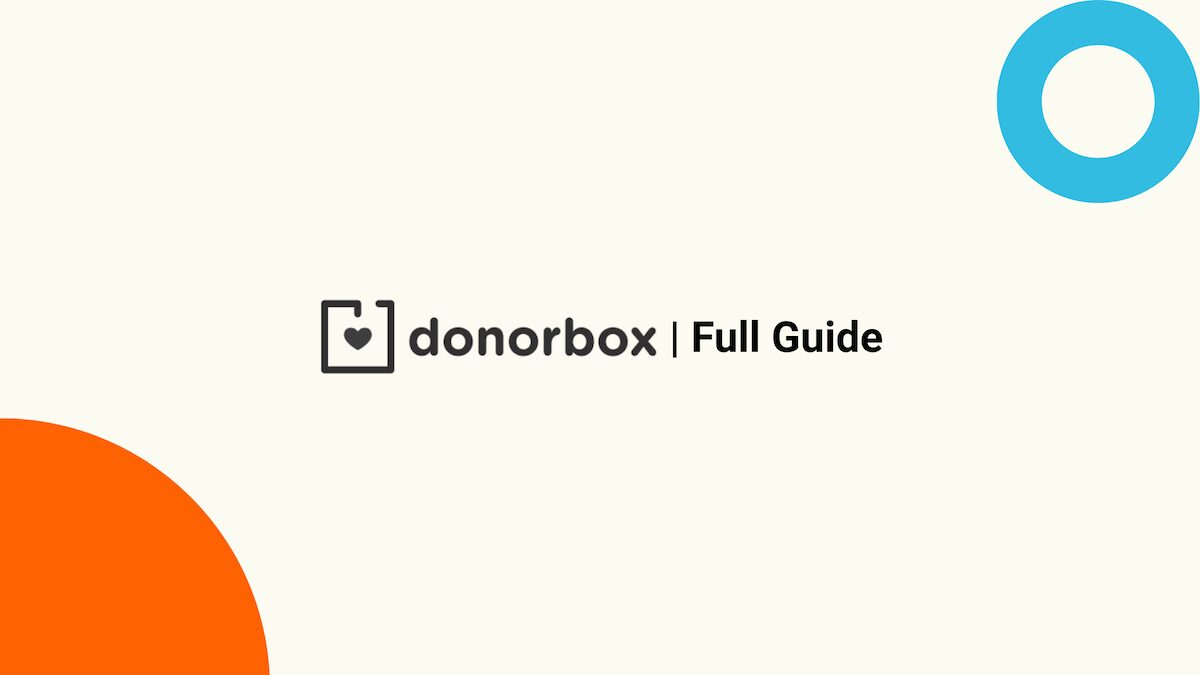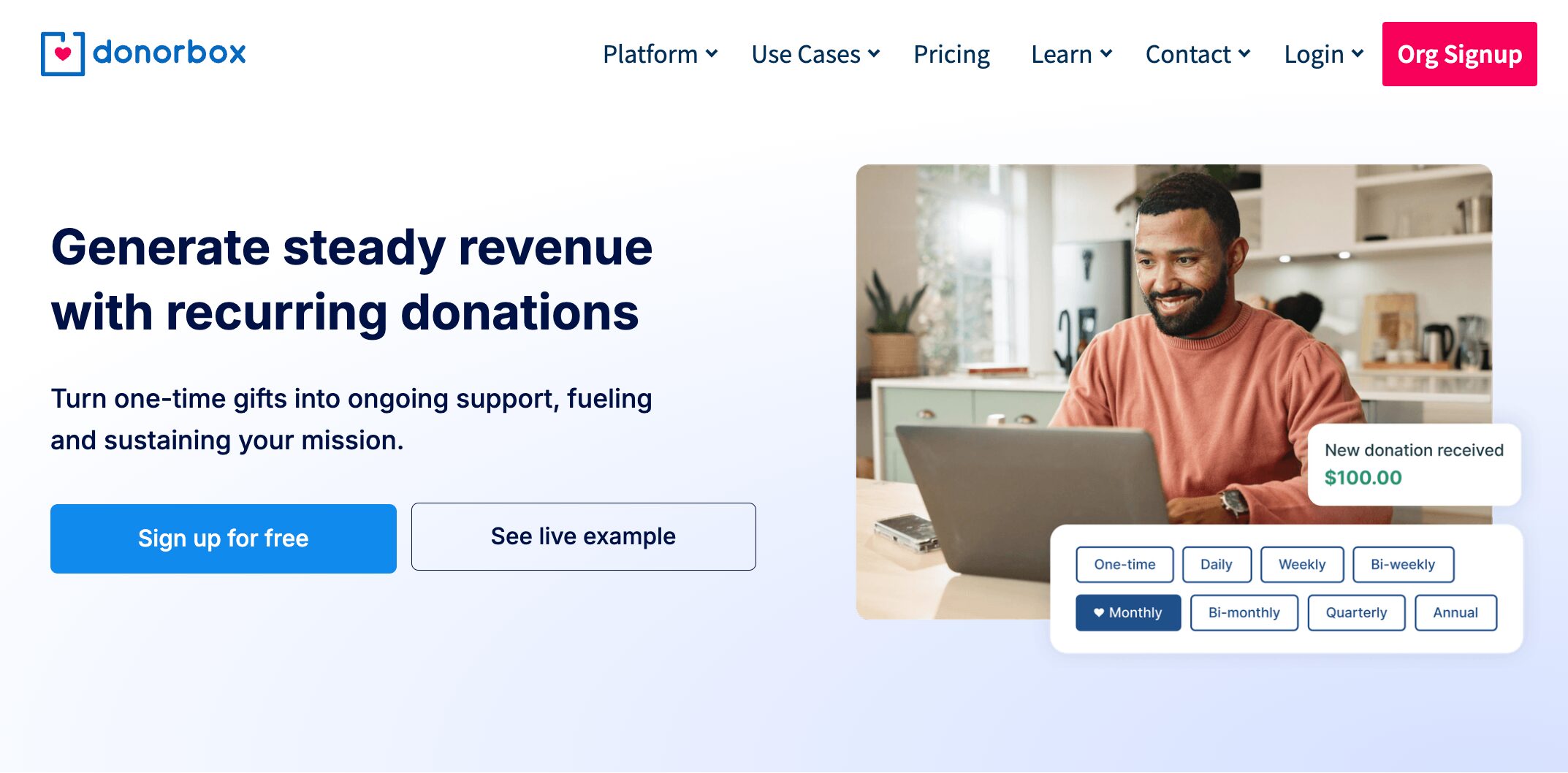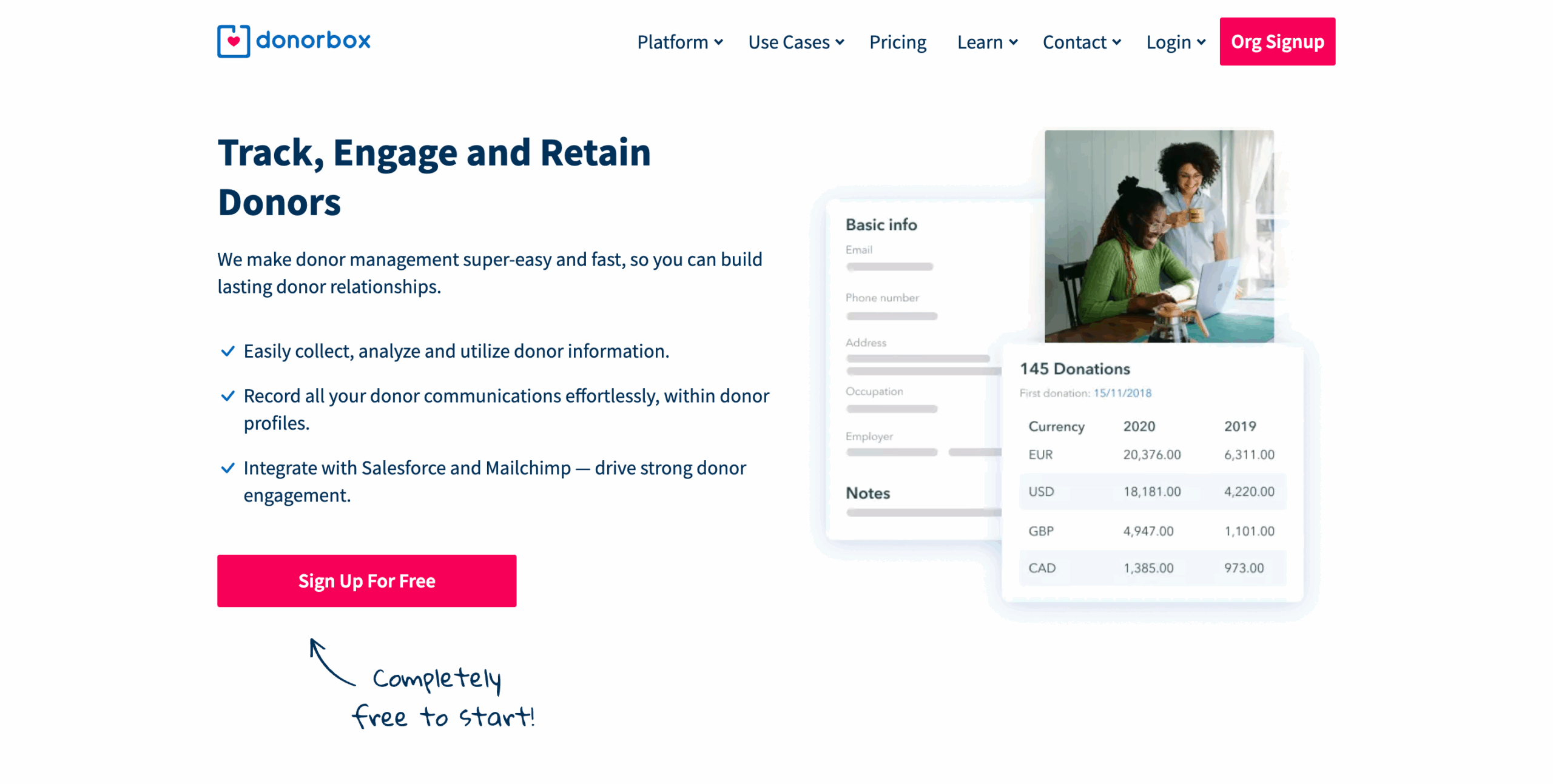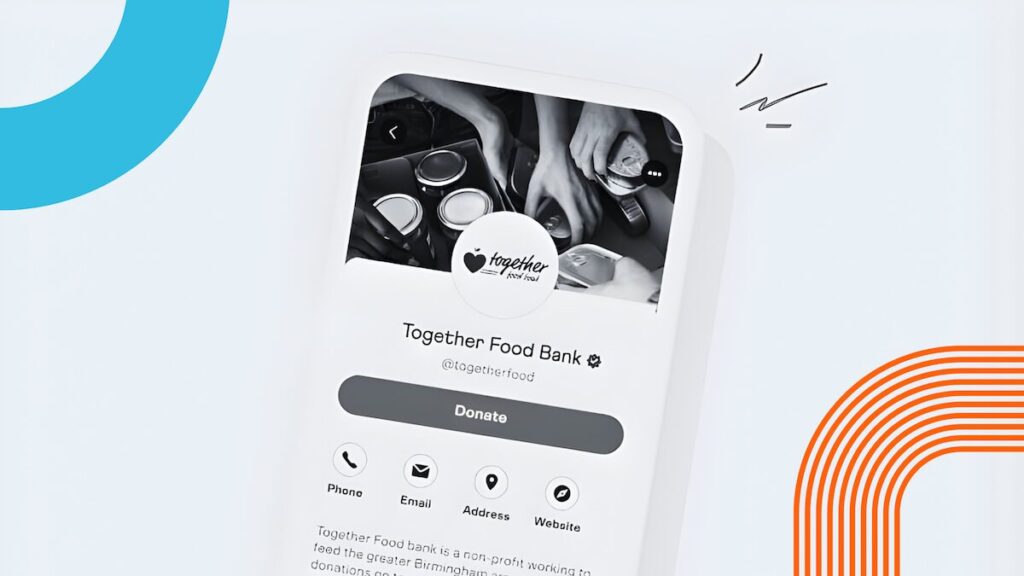Nonprofit fundraising should empower your mission—not hinder it with cumbersome processes and fragmented tools. Donorbox serves as a comprehensive donation platform built specifically for nonprofits of all sizes, offering intuitive form builders, automated recurring-gift management, and robust peer-to-peer fundraising capabilities.
By consolidating payment processing, donor management, and reporting into a single, secure dashboard, Donorbox enables organizations to increase donor retention, streamline financial workflows, and allocate more resources to program delivery.
In this guide, we’ll examine the strategic advantages of Donorbox, provide a step-by-step setup walkthrough, and share proven best practices to help your organization maximize fundraising efficiency and impact.
What Is Donorbox?
Founded in 2014 by a small group of engineers and nonprofit veterans, Donorbox set out to eliminate the friction too often associated with online fundraising. Today, it serves over 100,000 organizations in more than 40 countries, processing over $3 billion in donations to date.
Built on modern web technologies and a deep understanding of fundraising best practices, Donorbox combines ease of use with enterprise-grade security—giving nonprofits a single platform to launch campaigns, accept one-time and recurring gifts, and manage donor relationships without relying on multiple tools or custom development.
Key milestones in Donorbox’s evolution include:
-
Launch of recurring giving (2015): Automated gift schedules for monthly, quarterly, or annual supporters.
-
Introduction of peer-to-peer campaigns (2017): Supporters create their own fundraising pages with team leaderboards and social sharing.
-
Global expansion (2019–2021): Added support for 29+ languages, multiple currencies, and localized payment methods.
-
Advanced integrations (2022): Native Zapier connector, full API, and direct integration with major CRMs like Salesforce and HubSpot.
Beyond raw capabilities, Donorbox has earned a reputation for transparent pricing, PCI‐compliant infrastructure, and responsive customer support. It’s SOC 2 Type II certified, undergoes regular security audits, and encrypts all data in transit and at rest—providing peace of mind for both donors and finance teams.
Key Differentiators vs. Other Platforms
-
Simplicity of Implementation
-
Launch in under 10 minutes using prebuilt form templates—no developer needed.
-
Intuitive drag-and-drop editor for fields, images, and branding.
-
-
Transparent, Affordable Pricing
-
Flat 1.5% platform fee on all donations, with donor-pays-fee options to cover costs.
-
Standard payment-processing rates (e.g., 2.2% + $0.30 via Stripe) with no hidden surcharges.
-
-
Flexible Campaign Design
-
Fully customizable forms, standalone donation pages, modal pop-ups, and embeddable widgets.
-
Robust peer-to-peer and crowdfunding modules with team management tools.
-
-
Enterprise-Grade Scalability & Security
-
Scales from small grassroots nonprofits to large international NGOs processing millions per year.
-
PCI DSS compliance, GDPR support, and SSL/TLS encryption ensure donor data is protected at every step.
-
-
Global Reach & Localization
-
Accept donations in 40+ currencies, with automatic currency conversion and multi-language support.
-
Integration with regional payment methods (e.g., SEPA Direct Debit, Alipay, and ACH).
-
By marrying a lightweight user experience with deep fundraising functionality and unwavering security standards, Donorbox stands apart as a go-to solution for nonprofits looking to maximize donations and donor engagement.
Top Features of Donorbox
Easy Embeddable Donation Forms
Donorbox’s embeddable forms integrate seamlessly with nearly any website platform—no developer required. Within minutes, you can:
-
Customizable colors, themes, and logos
Match your organization’s brand in a few clicks. Pick from light or dark themes, upload your logo, and set accent colors to ensure donors feel they’re still on your site throughout the giving process. -
Multi-page or modal (“pop-up”) layouts
Choose whether your form lives on its own donation page (ideal for deep-dive campaign storytelling) or appears as a modal overlay when someone clicks “Donate” (perfect for keeping visitors on the same page). -
Suggested gift amounts and “other” option
Present donors with tiered suggestions (e.g., $25, $50, $100) to guide giving. The “other” field lets high-capacity supporters type in a custom gift, so you never leave money on the table. -
Recurring gift toggle with interval selection
Embed a simple checkbox or dropdown that lets donors make one-time gifts or start monthly, quarterly, or annual giving. Each interval displays projected annual impact (e.g., “$20/month = $240/year”). -
Language localization for global donors
Auto-translate form labels and buttons into 29+ languages. Whether you serve local communities or international supporters, donors see your form in their native tongue—boosting trust and completion rates.
Recurring Gift Management
Donorbox turns one-time donors into reliable supporters with an intuitive recurring pipeline:
-
Automated payment processing
Once a donor opts in to recurring giving, Donorbox handles the credit-card or ACH charge automatically—no manual intervention required. -
Smart failed-payment notifications
If a gift fails (expired card, insufficient funds), Donorbox sends customizable reminders to donors and alerts your finance team so you can recover revenue quickly. -
Donor self-service portal
Supporters can log in to update payment methods, change gift frequency, or pause recurring gifts—lightening your administrative load. -
Detailed renewal analytics
Track renewal rates and gift churn over time. Identify trends (e.g., higher drop-off after 6 months) and refine your stewardship campaigns accordingly.
Peer-to-Peer and Crowdfunding Tools
Tap into your supporters’ networks to amplify reach and fundraising capacity:
-
Create individual “fundraiser pages” for supporters
Let volunteers, board members, or event participants launch their own branded campaign pages in minutes—complete with personal stories, images, and goals. -
Track team totals, leaderboards, and progress bars
Foster friendly competition by displaying real-time fundraising tallies for teams or individuals. Progress bars and leaderboards energize fundraisers and encourage social sharing. -
Built-in social sharing for viral reach
Every fundraiser page includes one-click share buttons for Facebook, Twitter, LinkedIn, and email. Automated share prompts after a gift make it easy for donors to spread the word. -
Team management dashboards
Administrators can view all active peer-to-peer campaigns in one place, approve new fundraisers, and download consolidated reports for team-wide performance.
Integrations & Add-Ons
Donorbox plugs into your existing tech stack, so you don’t have to reinvent the wheel:
-
Payment Gateways: Stripe, PayPal, Apple Pay, Google Pay
Support your donors’ preferred checkout method. Donorbox handles PCI compliance and tokenization behind the scenes, so you stay secure. -
CRMs & Marketing: Salesforce, HubSpot, Mailchimp (via Zapier)
Automatically sync donor data, gift details, and campaign tags. Trigger personalized email journeys, segment high-value supporters, and track ROI on your outreach. -
Accounting: Exportable CSVs for easy reconciliation in Bookkeeping & Accounting
Download detailed transaction reports grouped by campaign, date range, or payment method. Import directly into QuickBooks, Xero, or any spreadsheet. -
Webhooks & API access
For custom workflows, leverage Donorbox Webhooks to push data to internal systems or build one-of-a-kind integrations using their REST API.
Donor Management & Reporting Dashboard
Turn raw data into actionable insights with Donorbox’s built-in analytics:
-
Real-time donor data, exportable gift history
Instantly filter supporters by gift amount, frequency, campaign, or date. Export lists for targeted outreach—whether you’re sending year-end tax receipts or VIP event invites. -
Custom reports on campaign performance
Generate visual summaries of each fundraiser’s ROI, donor growth rate, and average gift size. Share PDF snapshots with boards or funders without ever leaving the Donorbox dashboard. -
Automated thank-you email templates
Personalize acknowledgments at scale. Use merge tags (donor name, gift amount, campaign) to send warm, timely receipts that boost donor retention. -
Insightful donor segmentation
Group supporters by engagement level—new, repeat, lapsed—and create tailored appeals. Dashboards highlight top five campaigns, declining gift trends, and up-and-coming major donors.
How to Set Up Donorbox for Your Organization
-
Create Your Account
-
Visit Donorbox.org and click “Get Started.”
-
Complete basic profile and verify your organization.
-
-
Build Your First Form
-
Choose “Embed Form” or “Hosted Page.”
-
Customize fields, gift options, and branding.
-
-
Embed on Your Site
-
Copy the JavaScript snippet and paste before
</body>on your website. -
For WordPress, use the “Custom HTML” block.
-
-
Configure Notifications
-
Under Settings → Emails, add your finance team’s address.
-
Enable donor receipts and internal alerts.
-
-
Add Screenshots / Mock-ups
-
[Place a full-width screenshot of the Donorbox form editor here]
-
[Include a sample donation form live on a Charity Charge landing page]
-
Pricing & Fees
| Plan | Price | Platform Fee | Processing Fee | Team Seats | Key Features |
|---|---|---|---|---|---|
| Standard | $0 / month | 1.5% | 2.2% + $0.30 per gift | 5 | • Unlimited donation forms & pages |
| • Crowdfunding & P2P campaigns | |||||
| • Event ticketing & QuickDonate™ | |||||
| • Basic reporting | |||||
| Pro | $150 / month | 1.5% | 1.75% + $0.30 per gift | 10 | Everything in Standard, plus: |
| • AI form assistant (Jay·AI) | |||||
| • Advanced customization & analytics | |||||
| • Receipt whitelabeling | |||||
| • Zapier & API access | |||||
| • Crypto & stock donations | |||||
| Premium | Contact us | 1.5% | 1.75% + $0.30 per gift | 30 | Everything in Pro, plus: |
| • Dedicated account manager & onboarding | |||||
| • Custom domains & CSS | |||||
| • Recurring-donation upsell | |||||
| • 24/7 priority support & fundraising coach |
|
Pros & Cons
Advantages
-
Quick setup and no long-term contracts
-
Robust recurring gift options
-
Low, transparent fees
-
Scales with peer-to-peer campaigns
Limitations
-
Platform fee adds on top of processing costs
-
Less advanced CRM features than dedicated fundraising suites
-
Limited out-of-the-box event-registration tools
Mitigation Tips
-
Use “Cover Fees” feature to shift processing costs.
-
Integrate with a CRM (e.g., Salesforce) for deeper donor insights.
-
Pair Donorbox with an event-registration platform if needed.
Tips to Maximize Your Donorbox Results
-
Keep Forms Short: Only ask for essential info (name, email, gift amount).
-
A/B Test Gift Amounts: Experiment with suggested tiers (e.g., $25/50/100).
-
Use Compelling Imagery: A hero image on your hosted page can boost conversions.
-
Automate Thank-You Emails: Leverage Donorbox’s email templates for instant gratitude.
-
Highlight Monthly Impact: Show “Your $10/month provides 5 meals” messaging.
Why Charity Charge Recommends Donorbox
At Charity Charge, we believe nonprofits deserve tools that work as hard as they do. Donorbox’s intuitive platform and cost-effective pricing align perfectly with our mission to simplify nonprofit finance.
-
Seamless Gift Collection
-
Automated Reconciliation
-
Holistic Financial Insights
Ready to supercharge your fundraising?
Frequently Asked Questions
Can Donorbox handle monthly pledges?
Yes—Donorbox automates recurring gifts and sends reminders if a payment fails.
How secure is my donor data?
All data is encrypted in transit (SSL/TLS) and at rest. Donorbox is PCI-compliant.
Does Donorbox integrate with QuickBooks?
You can export donation data as CSV and import into QuickBooks Desktop or Online.
Is there a minimum donation amount?
You set minimums in the form builder; many organizations start at $5.
Can I customize the “Cover Fees” option?
Absolutely—you can modify the suggested tip percentages or turn off the feature.
Published on Charity Charge Resources. For more on streamlining your nonprofit’s finances, explore our Blog or contact our team.